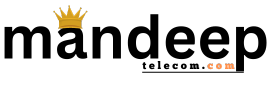The battle between iOS and Android, the two dominant mobile operating systems, has been ongoing for years. Both have their devoted user bases, each boasting unique features and design philosophies. In this comprehensive comparison, we’ll delve deep into the world of mobile operating systems, exploring iOS and Android’s key differences, strengths, and weaknesses, helping you make an informed choice the next time you decide to purchase a smartphone.
I. Introduction to iOS and Android
Before we dive into the detailed comparison, let’s start by understanding what iOS and Android are:
iOS:
- Developed by Apple: iOS is the mobile operating system developed and maintained by Apple Inc. It was first released in 2007 with the launch of the original iPhone.
- Closed Ecosystem: iOS is known for its closed ecosystem, which means that Apple tightly controls both the hardware and software of its devices. This allows for a high level of optimization and security but also limits customization.
- User-Friendly Interface: iOS is renowned for its user-friendly and intuitive interface. Apple focuses on simplicity and a seamless user experience.
- App Store: The App Store is the exclusive marketplace for iOS apps. Apple rigorously curates the apps available on its store, which contributes to a more secure environment but also means that some apps may not be available.
- Privacy and Security: Apple places a strong emphasis on user privacy and security. Features like Face ID and Touch ID, along with strict app permissions, enhance the overall security of iOS devices.
Android:
- Developed by Google: Android is an open-source mobile operating system developed by Google. It was first released in 2008.
- Open Ecosystem: Android’s open ecosystem allows for a wide range of hardware manufacturers to use the operating system. This leads to a variety of devices with different capabilities and price points.
- Customization: Android is highly customizable. Users can personalize their devices by installing custom launchers, widgets, and even custom ROMs. This flexibility appeals to tech enthusiasts.
- Google Play Store: The Google Play Store is the primary marketplace for Android apps. It has a vast library of apps, including many third-party app stores. While this provides variety, it can also introduce security risks.
- Varied Security: Android’s open nature makes it more susceptible to malware and security vulnerabilities. However, Google continually updates its operating system to address these concerns.
II. User Interface and Design
One of the most noticeable differences between iOS and Android is their user interface and design philosophy.
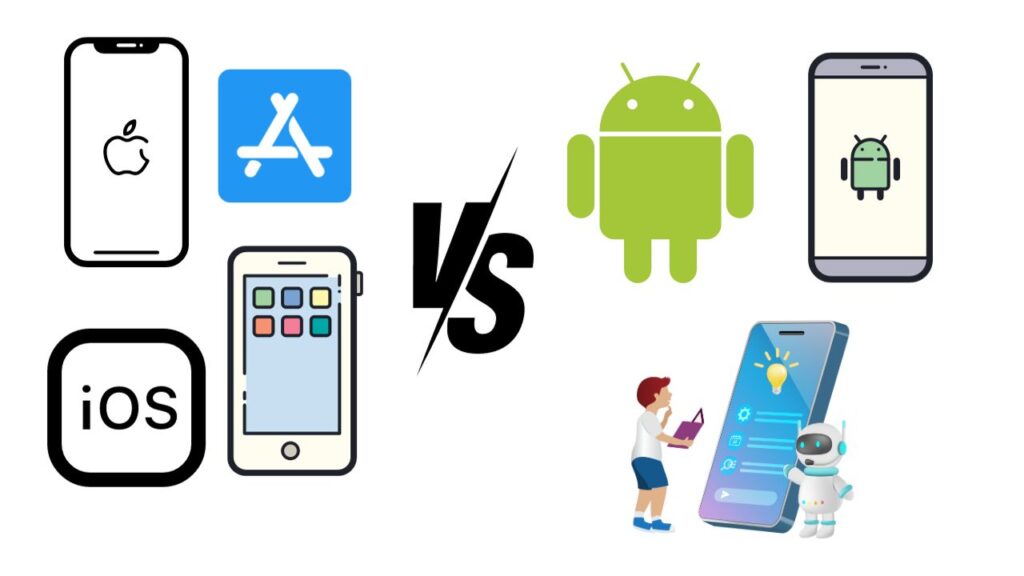
iOS:
- Simplicity: Apple’s design philosophy is centered around simplicity and minimalism. The interface is clean, and there’s a consistent design language across apps and the system.
- Control Center: iOS features a Control Center that provides quick access to settings and toggles. It can be accessed by swiping down from the top right corner.
- App Drawer: iOS doesn’t have an app drawer like Android. Instead, all apps are placed on the home screens, making it easy to access everything.
- No Widgets: iOS does not support widgets on the home screen. Widgets are available in the Today View, which can be accessed by swiping right on the home screen.
Android:
- Customization: Android is all about customization. Users can choose from a variety of launchers, themes, and widgets to personalize their device’s appearance and functionality.
- App Drawer: Android has an app drawer where all installed apps are neatly organized. This keeps the home screens clutter-free.
- Widgets: Android supports widgets on the home screen. These dynamic tiles can display information without needing to open the corresponding app.
- Notification Shade: The notification shade in Android provides quick access to notifications and commonly used settings toggles. It can be customized to include the user’s preferred shortcuts.
III. App Ecosystem
The app ecosystem is a critical factor for many users when choosing between iOS and Android.
iOS:
- App Store Exclusivity: iOS has the App Store as its exclusive app marketplace. Apple maintains strict control over the apps available, which results in a curated and secure environment.
- Timely Updates: iOS apps tend to receive updates and new features promptly. Developers prioritize iOS because of its affluent user base.
- Gaming: iOS is known for its strong gaming ecosystem, with many high-quality games available, often with exclusive releases.
- Enterprise Apps: iOS is popular in the enterprise sector due to its robust security features and compatibility with business apps.
Android:
- Google Play Store: Android uses the Google Play Store as its primary app marketplace. It offers a wide selection of apps, including some not available on iOS.
- Open Source: Android’s open-source nature allows for more app experimentation, leading to innovative and niche applications.
- App Fragmentation: The diversity of Android devices can lead to app fragmentation, where certain apps or features may not work consistently across all devices.
- Gaming: Android is also a strong platform for gaming, with a variety of titles available. However, the gaming experience can vary based on the device’s hardware.
IV. Hardware and Device Variety
iOS and Android offer different hardware and device choices.
iOS:
- Apple Ecosystem: iOS is exclusively available on Apple devices, including the iPhone, iPad, and iPod Touch. This controlled ecosystem ensures that hardware and software are tightly integrated.
- Limited Model Choices: While Apple offers various iPhone models with varying features and price points, the overall number of models is limited compared to Android.
- Premium Build: Apple devices are known for their premium build quality and materials, making them appealing to users who value design and craftsmanship.
Android:
- Wide Device Variety: Android is available on a vast range of devices from various manufacturers, offering choices in terms of form factor, specifications, and price.
- Budget Options: Android provides more budget-friendly options, making it accessible to a broader range of consumers.
- Diverse Features: Some Android devices come with unique features such as stylus support, foldable screens, or advanced camera systems.
V. Integration with Ecosystem
Both iOS and Android offer integration with their respective ecosystems of services and devices.
iOS:
- Seamless Integration: iOS devices seamlessly integrate with other Apple products and services, including Mac computers, Apple Watch, Apple TV, and iCloud.
- AirDrop and Continuity: Apple offers features like AirDrop for easy file sharing between devices and Continuity, which allows tasks to be started on one device and completed on another.
- iCloud: iCloud is Apple’s cloud storage and synchronization service, which keeps photos, documents, and app data up-to-date across devices.
Android:
- Google Ecosystem: Android devices integrate with Google services such as Gmail, Google Drive, Google Photos, and Google Assistant.
- Cross-Platform Use: Google’s ecosystem is platform-agnostic, meaning that you can access Google services on various devices and operating systems, including iOS.
- Chromecast and Android TV: Android devices can cast content to Chromecast or Android TV devices, enhancing the multimedia experience.
VI. Privacy and Security
Privacy and security are crucial aspects of any operating system.
iOS:
- Strong Privacy Stance: Apple has a reputation for prioritizing user privacy. Features like App Tracking Transparency give users more control over data sharing.
- Regular Updates: Apple provides regular security updates, which are essential for patching vulnerabilities.
- End-to-End Encryption: Apple uses end-to-end encryption for iMessage and FaceTime, enhancing communication security.
- App Store Review: The App Store’s stringent review process helps prevent malicious apps from entering the ecosystem.
Android:
- Varied Security: Android’s open nature means that the level of security can vary between devices and manufacturers. Google issues security updates, but the distribution can be slow.
- App Permissions: Android allows users to control app permissions, but users need to be vigilant to avoid granting excessive access.
- Google Play Protect: Google Play Protect scans apps for malware and can help protect Android devices.
- External App Sources: Android allows the installation of apps from sources other than the Google Play Store, which can increase the risk of malware.
VII. Updates and Longevity
The frequency and longevity of software updates can significantly impact the user experience.
iOS:
- Timely Updates: Apple typically provides timely iOS updates for several years, ensuring that older devices receive the latest features and security patches.
- Longevity: iPhones tend to have a longer usable lifespan compared to many Android devices, partly due to the consistency of updates.
Android:
- Varied Updates: Android updates vary significantly depending on the manufacturer and device. Flagship devices generally receive updates for a few years, while budget devices may have limited support.
- Fragmentation: Android’s fragmentation issue means that older devices may not receive the latest software updates, leading to a more fragmented ecosystem.
VIII. Voice Assistants
Voice assistants have become a standard feature on both iOS and Android.
iOS:
- Siri: Siri is Apple’s voice assistant. While it has improved over the years, some users find it less capable compared to Google Assistant.
- HomeKit: Siri can control smart home devices through Apple’s HomeKit ecosystem.
Android:
- Google Assistant: Google Assistant is the voice assistant for Android devices. It’s known for its robust capabilities, including natural language processing and integration with Google services.
- Smart Home Control: Google Assistant can control a wide range of smart home devices, and it works with various third-party services.
IX. Conclusion: Making the Choice
Choosing between iOS and Android ultimately depends on your preferences and priorities. Here are some key considerations to help you make an informed decision:
- Ecosystem Loyalty: If you’re already invested in either the Apple or Google ecosystem, it may be more convenient to stick with the corresponding OS.
- Customization: If you value customization and personalization, Android offers more flexibility in terms of device customization.
- Privacy and Security: iOS has a stronger focus on privacy and provides a more locked-down, secure environment.
- App Availability: Consider the apps you rely on. While both platforms have extensive app stores, some apps may be exclusive to one platform.
- Device Variety: Android offers a wider variety of devices, catering to different budgets and preferences.
- Updates and Longevity: If you want to ensure long-term software support, especially for older devices, iOS tends to excel in this area.
Ultimately, both iOS and Android have their strengths and weaknesses, and the “best” choice depends on your individual needs and preferences. The key is to weigh the factors that matter most to you and select the operating system that aligns with your priorities and enhances your mobile experience.